Yes, you have the flexibility to specify the desired tone for your email, ensuring that it aligns with your brand voice and resonates with your audience.
Are you tired of spending endless hours crafting email drafts from scratch? Do you often find yourself struggling to come up with the right words to convey your message effectively? Inboxplus AI Email Writer is here to solve these common challenges. Instead of grappling with writer’s block, users can now rely on AI technology to generate high-quality email drafts in no time.
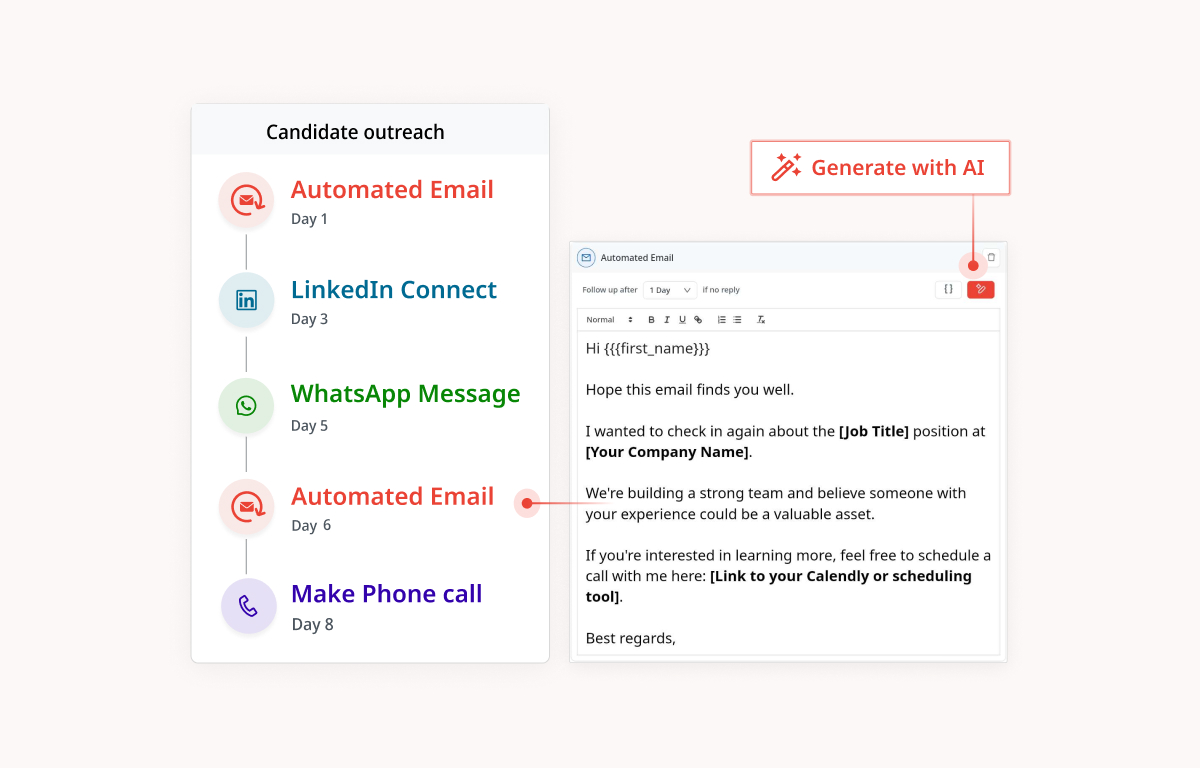
Whether you’re reaching out to prospects, following up with clients, or sending newsletters, AI Email Writer has you covered. Simply input a few key details such as the email topic, desired tone, and any specific points you want to address, and let the AI work its magic. You’ll receive a polished email draft that’s ready to send, saving you time and ensuring consistency across your communications.
With our AI Email Assistance feature, improve your email open rates and engagement. By crafting compelling emails that resonate with your audience, you’ll increase the likelihood of recipients opening, reading, and responding to your messages. Plus, with personalized email templates generated on the fly, you can maintain a consistent brand voice and make a lasting impression on your recipients.
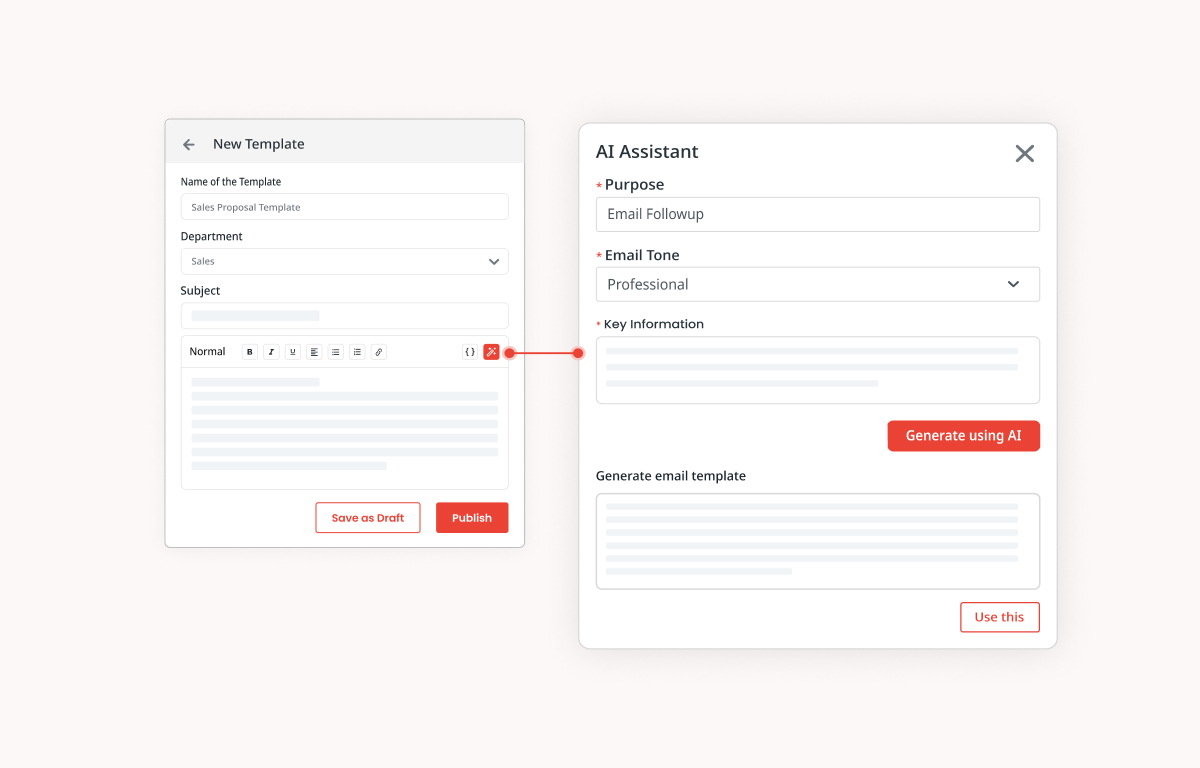
Using Inboxplus AI Email Writer is as easy as 1-2-3. Simply click on the AI-generated icon when creating an email draft. Next, provide a few key details such as the email topic, desired tone, and any specific details you’d like to include. Once you’ve inputted this information, our AI system goes to work, crafting a tailored email draft that you can use for your correspondence.
To make the most of Inboxplus AI Email Writer, be sure to provide as much specific detail as possible when inputting your email parameters. This will enable the AI system to generate the most relevant and effective email draft for your use case.
Ready to experience the time-saving benefits of Inboxplus AI Email Writer for yourself? Start your 14-day free trial today by signing in to the app and unlocking this powerful feature. Say goodbye to email drafting headaches and hello to effortless communication with Inboxplus AI Email Writer.
Yes, you have the flexibility to specify the desired tone for your email, ensuring that it aligns with your brand voice and resonates with your audience.
Our AI system leverages advanced algorithms to generate highly accurate and relevant email drafts. However, we always recommend reviewing and customizing the draft to ensure it meets your specific requirements.
Our free plan grants access to 10 AI templates per month. Additionally, you can upgrade to our pro plan for unlimited AI template usage.
We’re here to help. Whether it’s about features, pricing, or getting started with InboxPlus