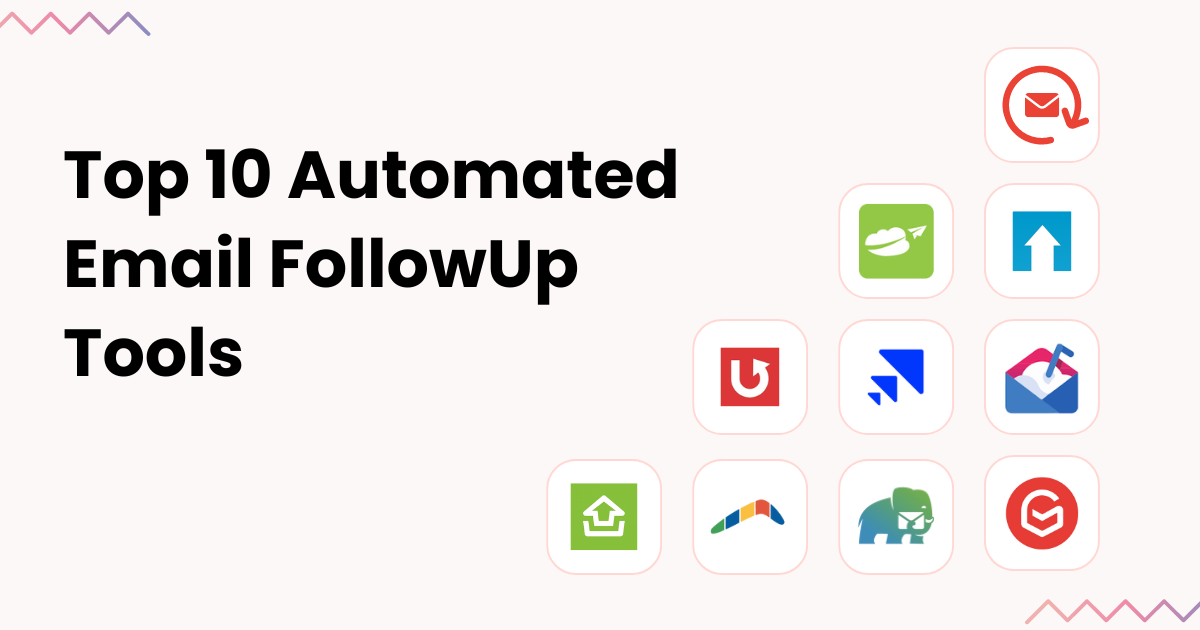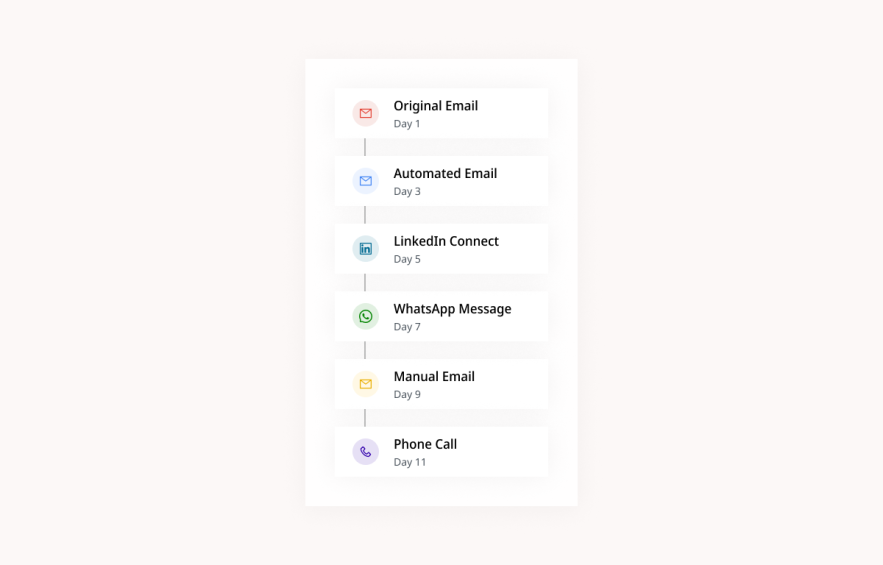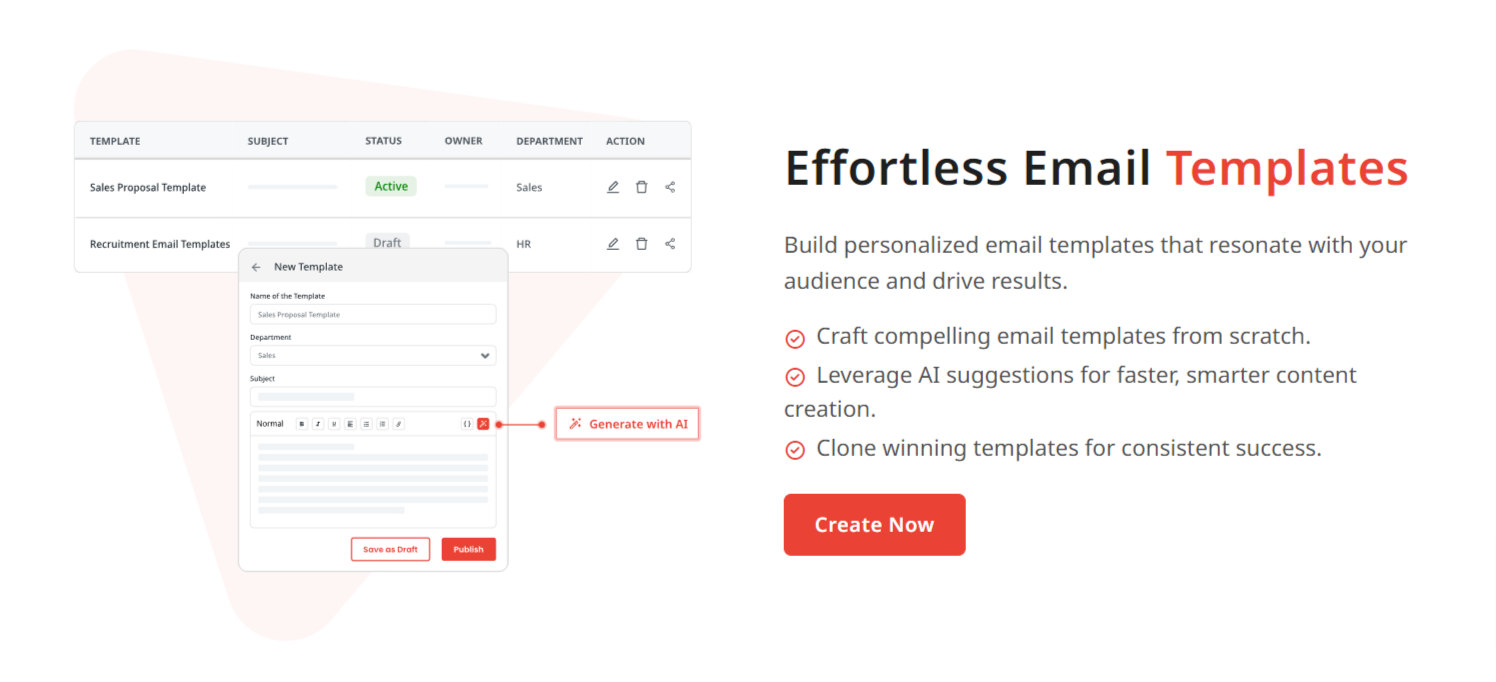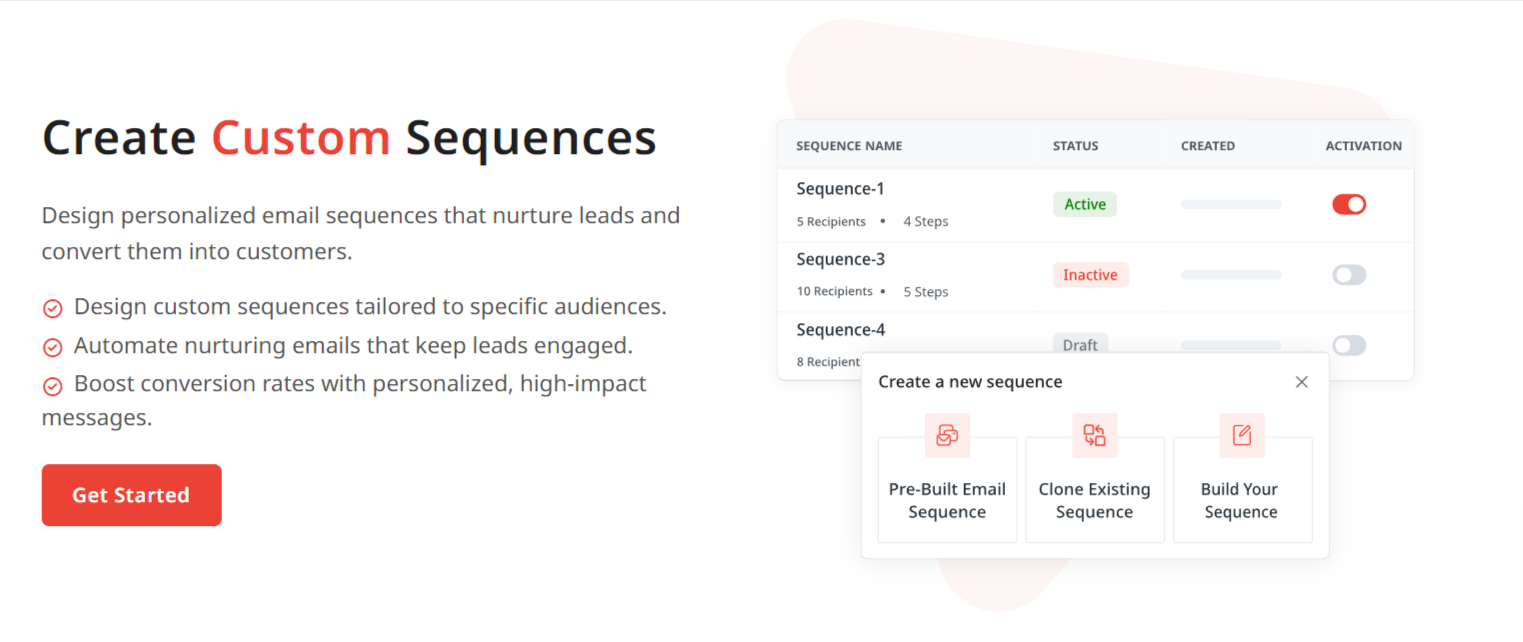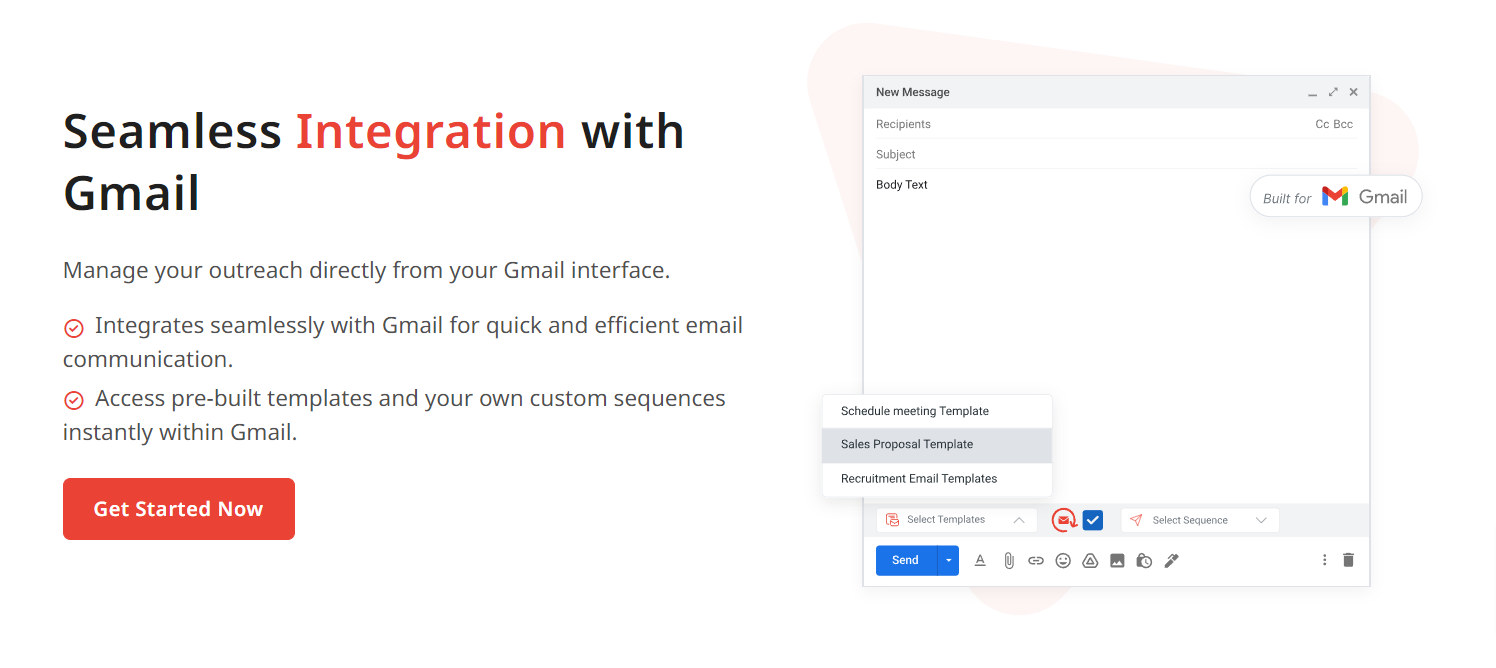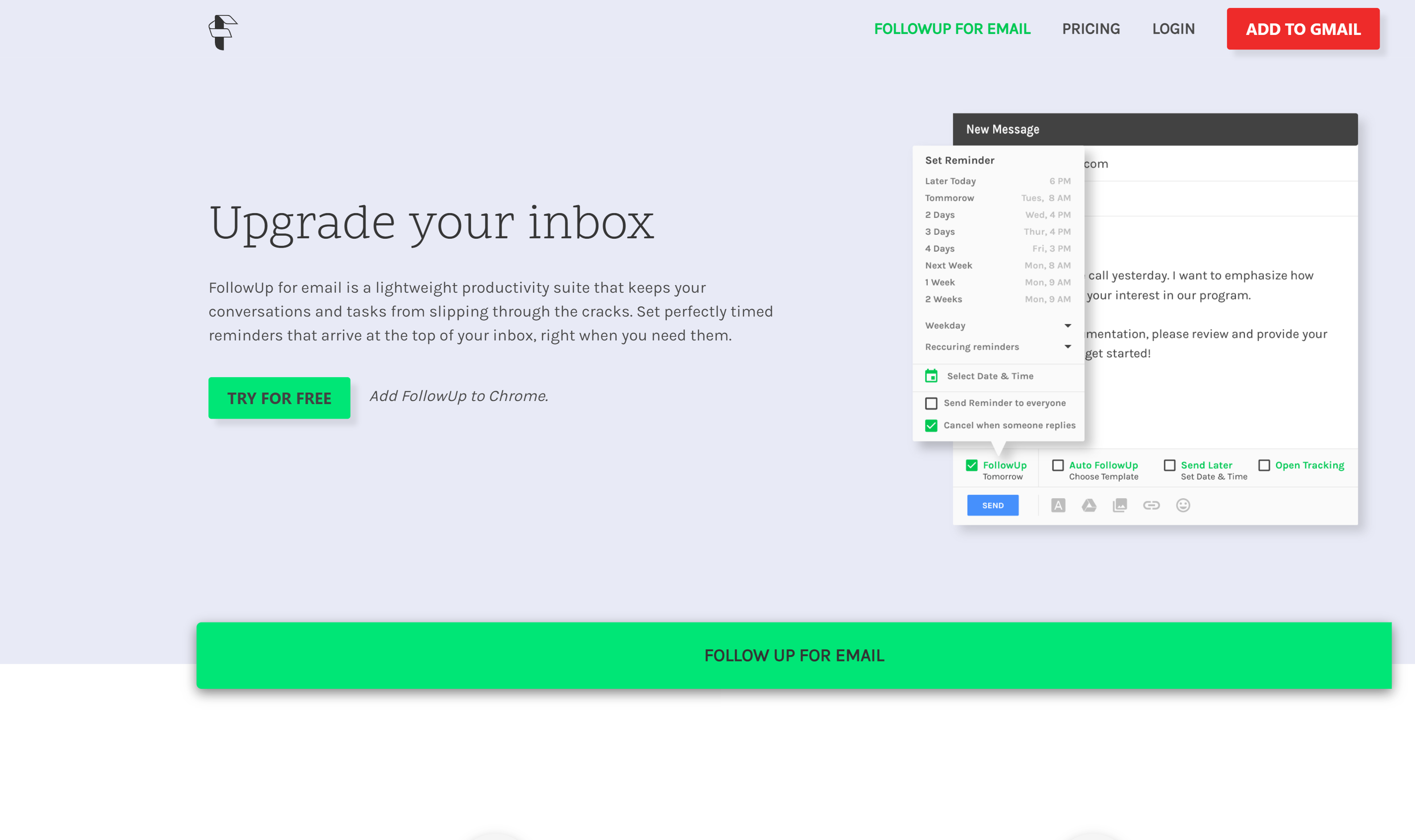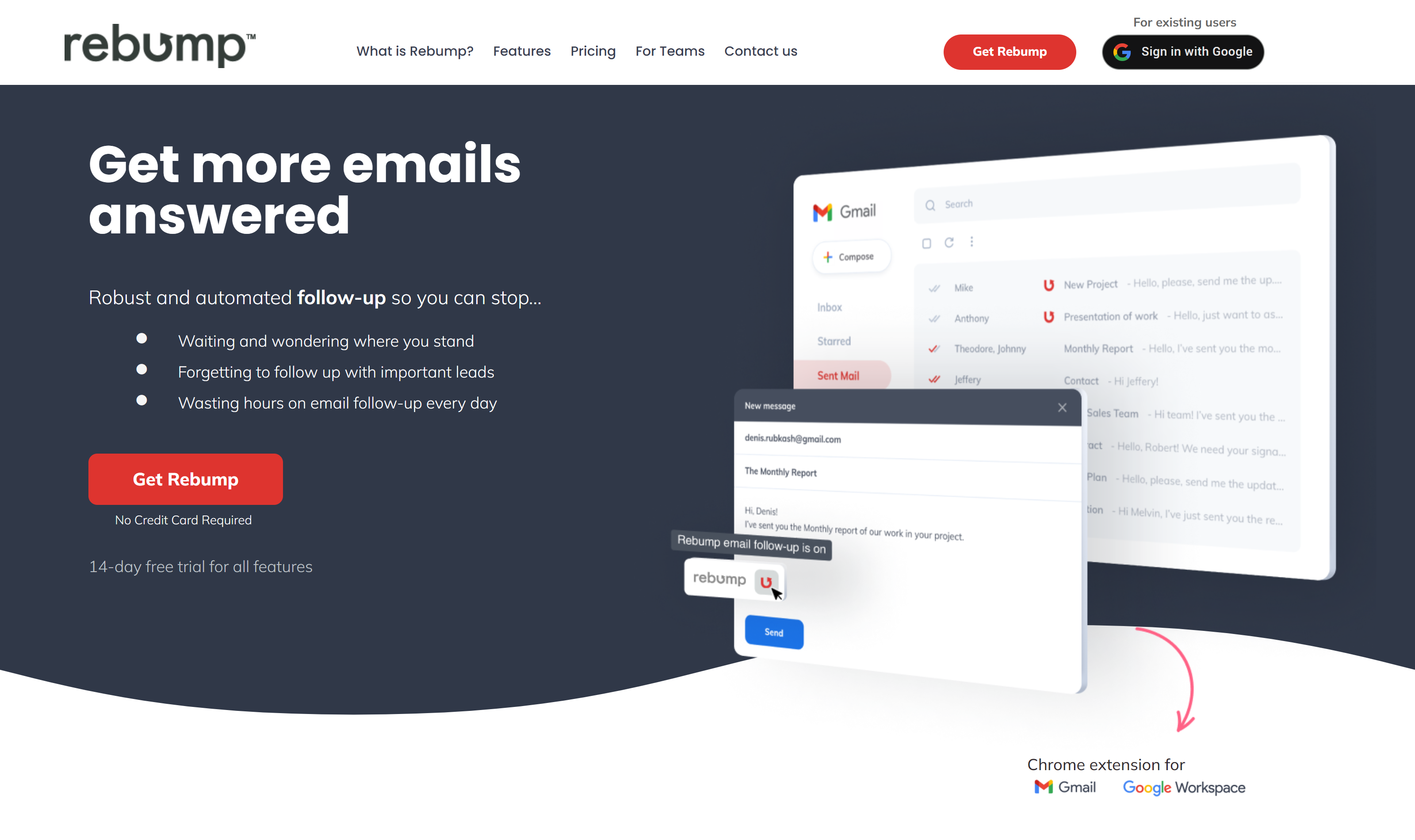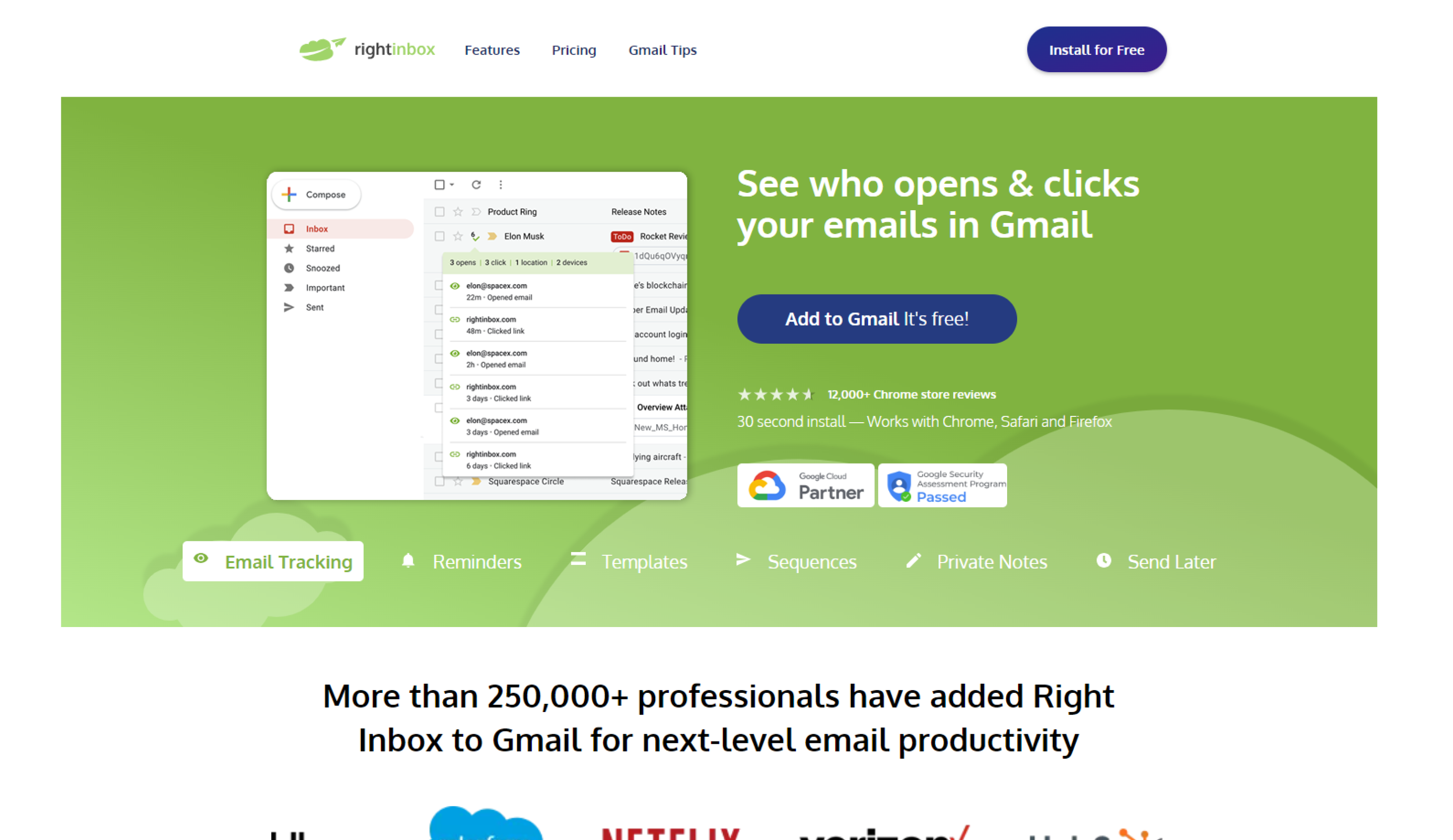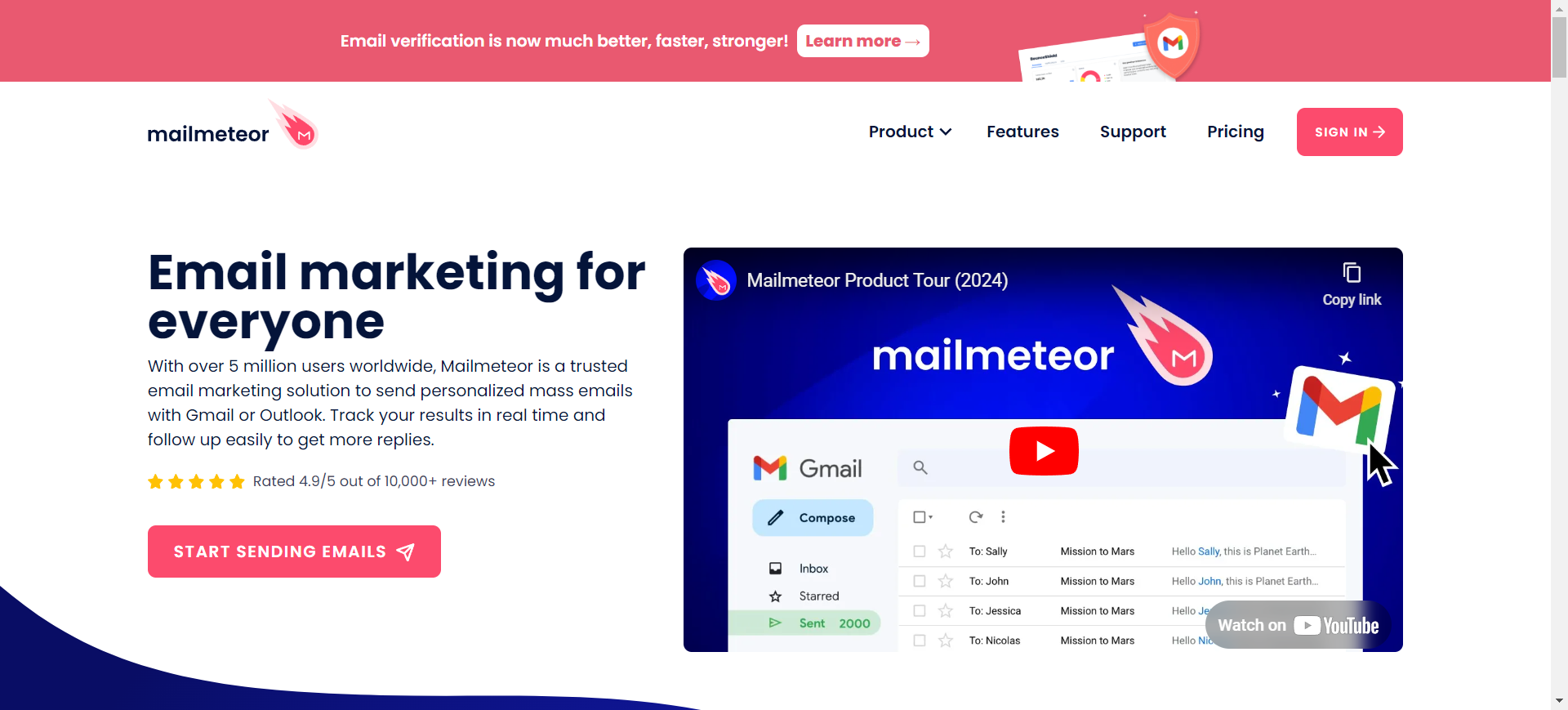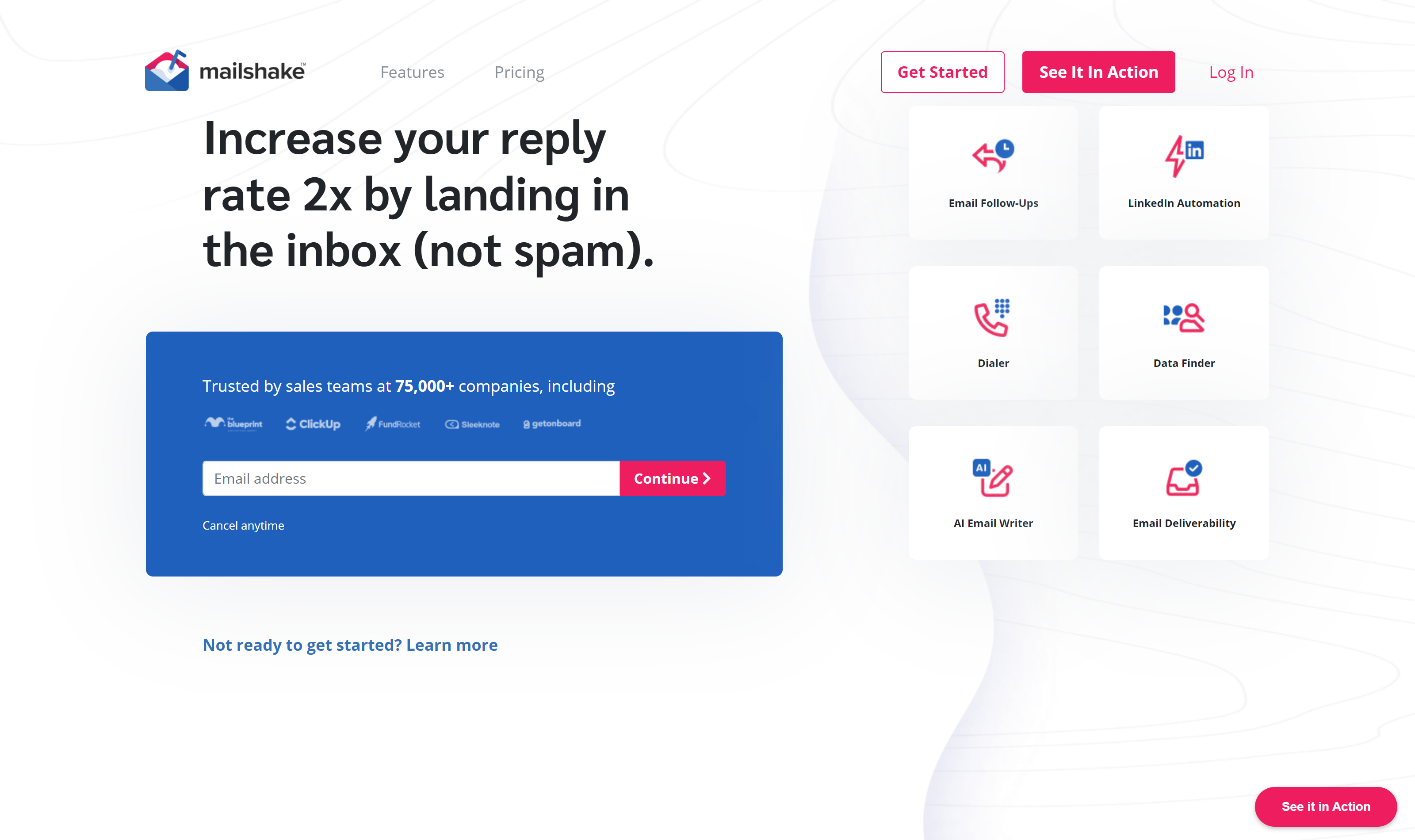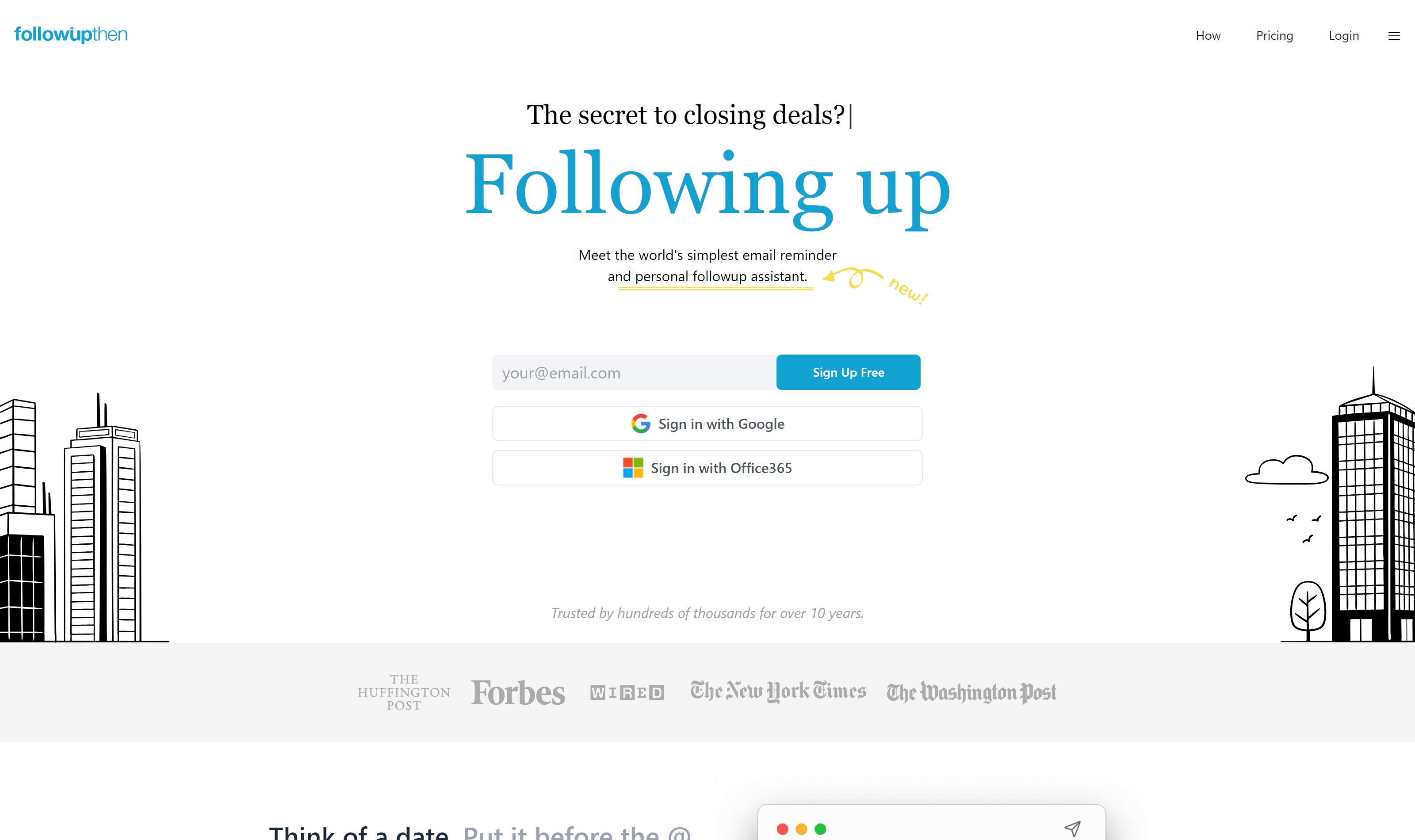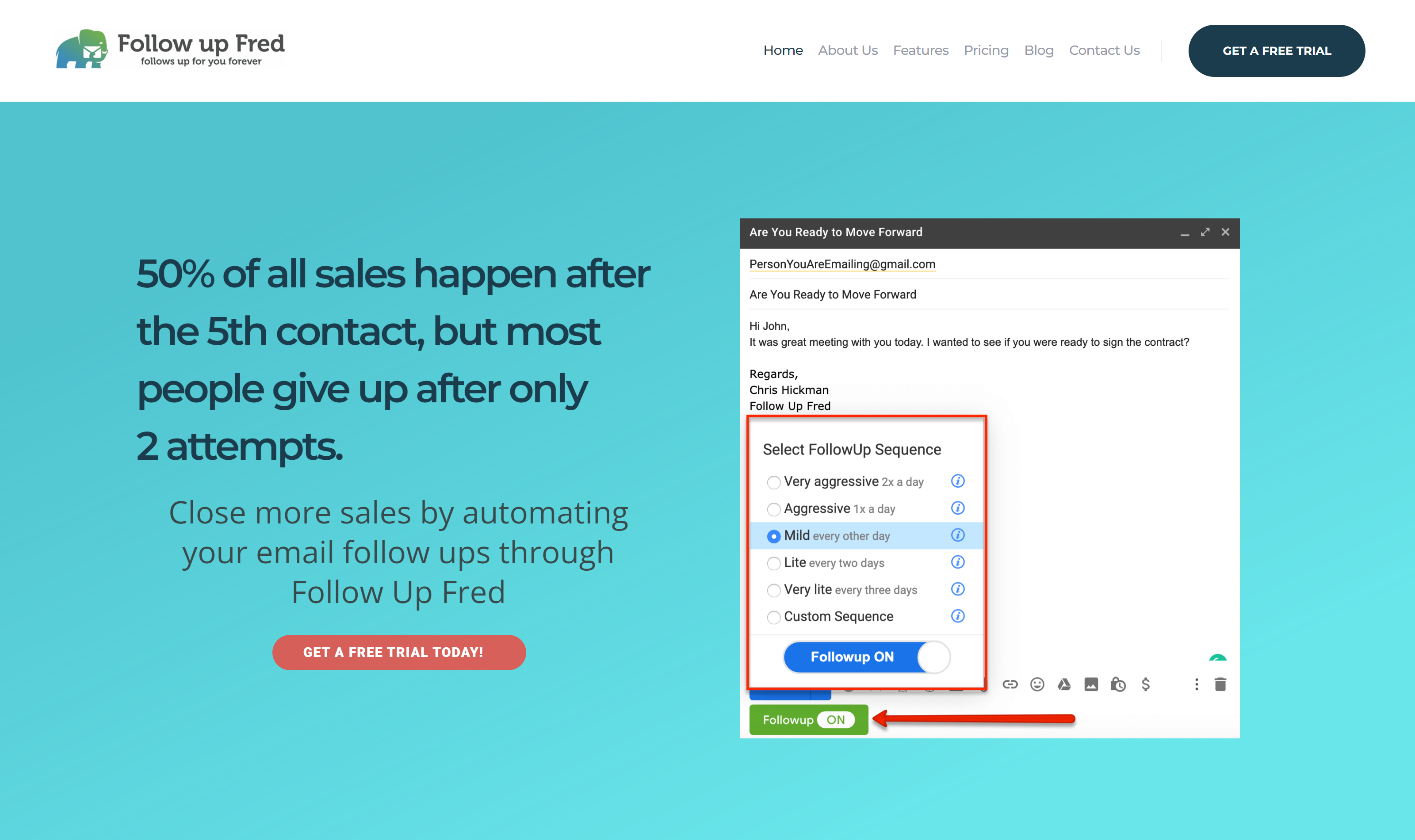Introduction
Most sales and marketing professionals struggle with follow-up emails. Not because they don’t care—but because of rejection, timing, or simply forgetting. But here’s a fact: 60% of customers say “no” four times before saying “yes.” Only 2% convert on the first contact.
That’s where automated email follow up tools come in. Email Follow up helps you stay consistent, reach out at the right time, and automate the entire process—so you can focus on closing deals, not chasing them.
| Feature | InboxPlus | FollowUp.cc | Rebump | Right Inbox | InboxPro | Mailshake |
|---|
| Gmail Integration | ✅ | ✅ | ✅ | ✅ | ✅ | ✅ |
| Chrome Extension | ✅ | ✅ | ✅ | ✅ | ✅ | ✅ |
| Multi-Channel Outreach | ✅ Email, LinkedIn, WhatsApp | ❌ Email only | ❌ Email only | ❌ Email only | ✅ Email, Social, Phone | ✅ Email, Social, Phone |
| AI Email Writing | ✅ Built-in | ❌ | ❌ | ❌ | ✅ GPT-based | ❌ |
| Automated Follow-Up Sequences | ✅ Visual Builder | ✅ Basic Sequences | ✅ Auto-resend only | ✅ With time delays | ✅ Workflow Builder | ✅ Advanced |
| Email Tracking | ✅ Open & Click Tracking | ✅ | ✅ | ✅ | ✅ | ✅ |
| Personalized Templates | ✅ Smart AI Templates | ❌ | Limited | ✅ | ✅ | ✅ |
| LinkedIn/WhatsApp Integration | ✅ Native Support | ❌ | ❌ | ❌ | ❌ | ✅ (LinkedIn only) |
| Free Plan | ✅ Yes (10 Contacts Free) | ❌ Free Trial Only | ❌ | ✅ Limited Free Plan | ❌ | ❌ |
| Starting Price | $7/month (Pro) | $18/month | $7.99/month | $7.95/month | $10/month | $58/month |
An email follow-up tool is software that sends personalized reminder emails or messages on your behalf based on specific triggers or time delays. These tools:
- Improve response rates by up to 40%
- Keep your outreach consistent
- Help you never miss a follow-up opportunity
- Support multi-channel outreach (email, LinkedIn, WhatsApp)
Need a Gmail follow-up tool?
When selecting a follow-up tool that works with Gmail, look for these key features:
- Email reminders: Get alerts when prospects don’t respond.
- Automated sequences: Set it and forget it—follow-ups run in the background.
- Email tracking: See who opened your emails and clicked your links.
Bonus points if the tool integrates with LinkedIn, WhatsApp, or offers AI email writing.
G2: 5⭐/5
Overview:
InboxPlus is a powerful AI-powered email follow-up tool with multi-channel outreach—including email, LinkedIn, WhatsApp, and phone call reminders—all from one place. It helps sales and marketing teams automate and track personalized sequences.
Features:
Automated Follow-ups:
InboxPlus allows you to develop automated multi-touch follow-up sequences to ensure you stay engaged with your leads. Pick a template, modify existing ones, or design yours from scratch. Include actions such as Communication- emails, reminders for LinkedIn, WhatsApp, and phone calls in one box. It is convenient because everything is done in one sequence, and follow-ups are easy to perform due to a set schedule.
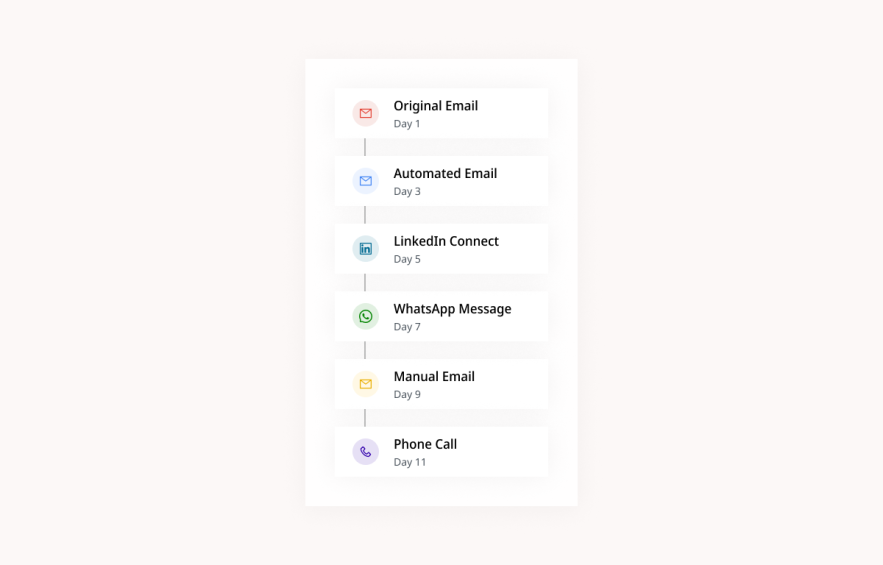
AI Email writing:
InboxPlus provides AI templates that ensure better and faster creation of attractive mail. You can also easily share these templates with your team in order to provide a unified message. Gmail can be integrated directly within the Chrome extension, which allows for applying the AI-written emails directly within your inbox reducing context switching.
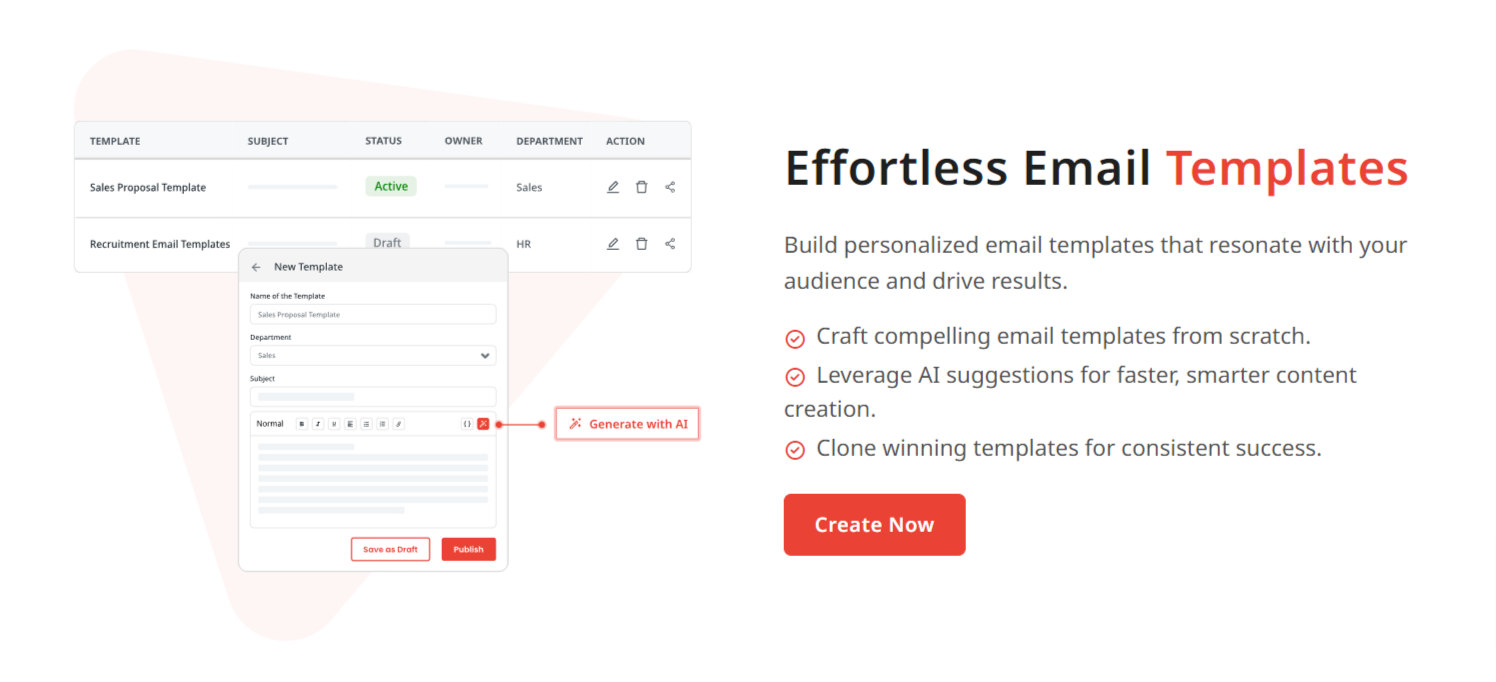
Custom Sequences:
You can also design and compose certain sequences of mass emails suitable to the targets of your interest. To maintain interest and steer the lead generation process, it is recommended to send emails to the leads automatically. As a result, you increase conversion ratios and transform the leads into loyal customers, with minimal effort from your side.
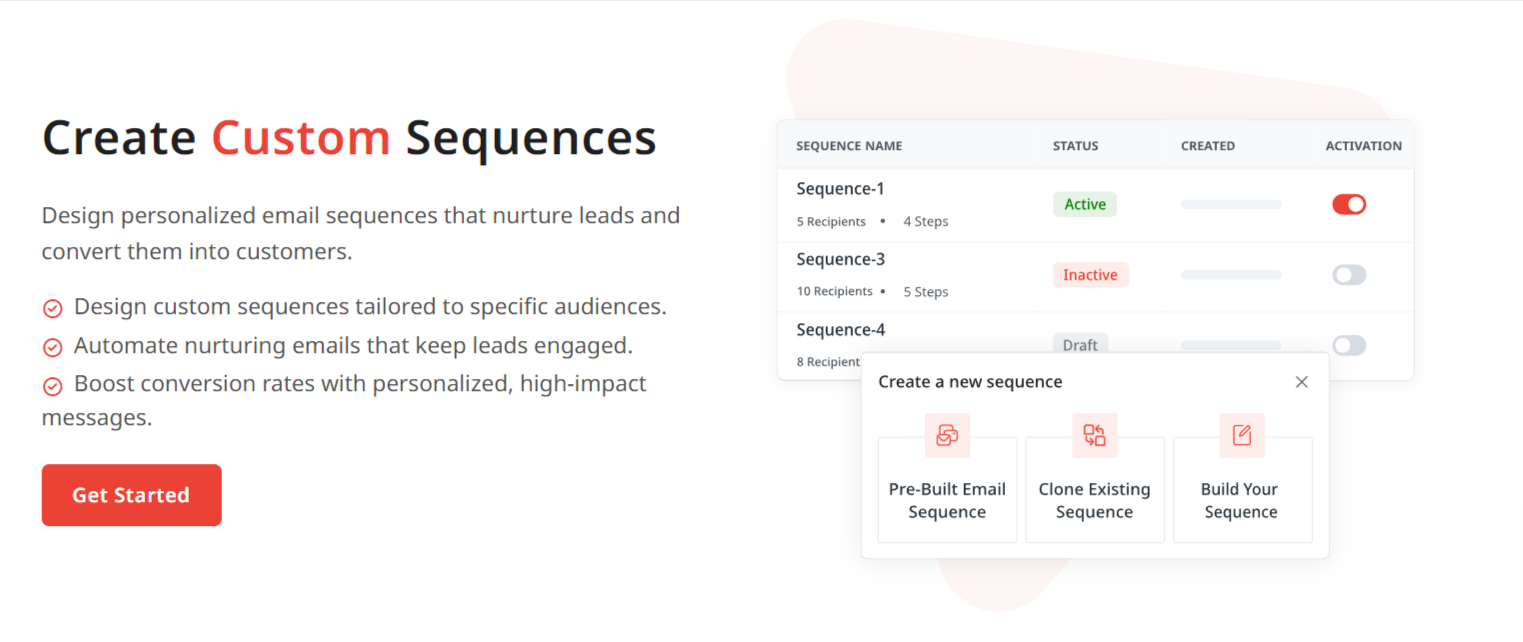
Gmail integration - Chrome extension:
As a Gmail add-on, InboxPlus is seamlessly designed to enable you to follow up on your emails from within the inbox. All templates and custom sequences are available just a few clicks away, which means that your email communication will be faster than ever. The integrated flow allows you to control everything within Gmail itself – no need to log into multiple applications, which will help save time.
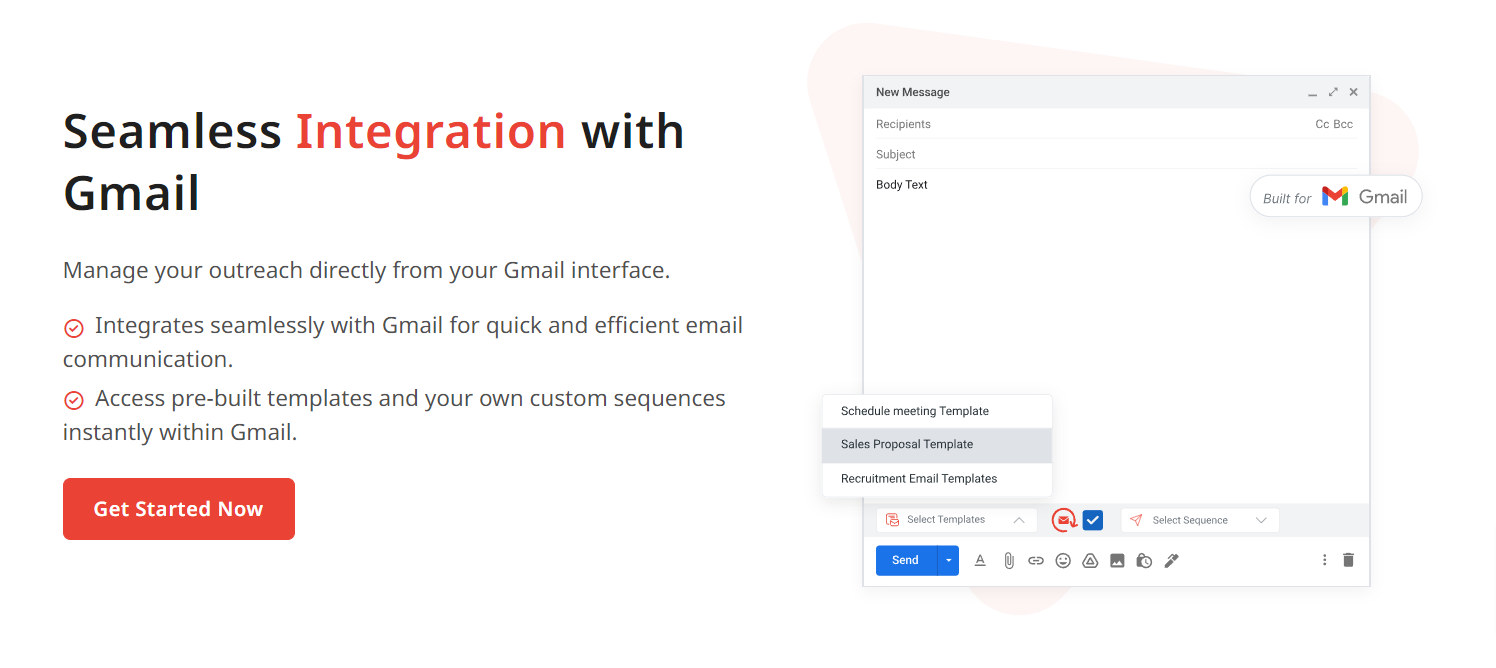
Pricing:
For pricing details, please visit the pricing page.
Outreach Starter: Free
- Up to 10 Sequence Contact
- Up to 10 AI Email Writer
- Unlimited Email Sequences
Outreach Pro:
- Yearly: $5 /User/month
- Monthly: $10 /User/month
Both plans include:
- Everything in the Free plan
- Unlimited AI Email Writer
- Unlimited Sequence Contacts

Create Your Free Gmail Follow-up Automation Now!
Start Now
Overview:
FollowUp.cc is a widely-used follow-up tool designed to help users automate email reminders and stay organized with their communication. Whether for business or personal use, this tool ensures that important emails never get lost by scheduling timely follow-ups. It’s popular among sales teams, freelancers, and anyone looking to improve their email productivity.
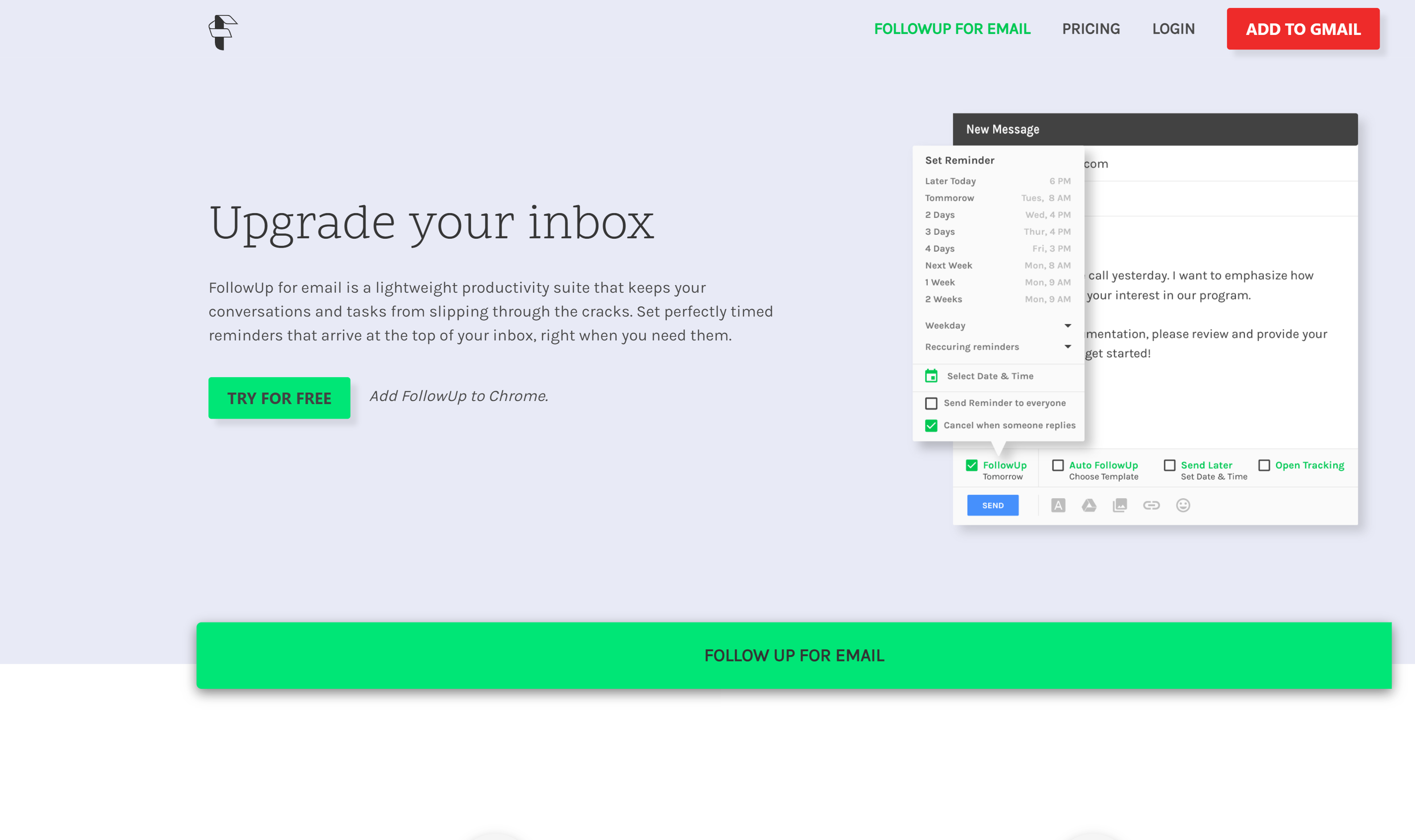
Features:
- Email Reminders
- Recurring Follow-ups
- Calendar Integration
- Customizable Templates
- Detailed Analytic
Pricing:
FollowUp.cc offers multiple pricing tiers depending on the user’s needs:
- Starter Plan: $18/month
- Professional Plan: $29/month
- Salesforce Plan: $40/month
Rating:
G2: 4.5⭐/5
Overview:
Rebump.cc is the next-best follow-up tool for setting up follow-ups in Gmail so that important messages do not get lost in the noise. Using Rebump, a person can create follow-up reminders that trigger an email until it gets a reply; this makes it perfect for salespeople, freelancers, and anyone into active follow-up.
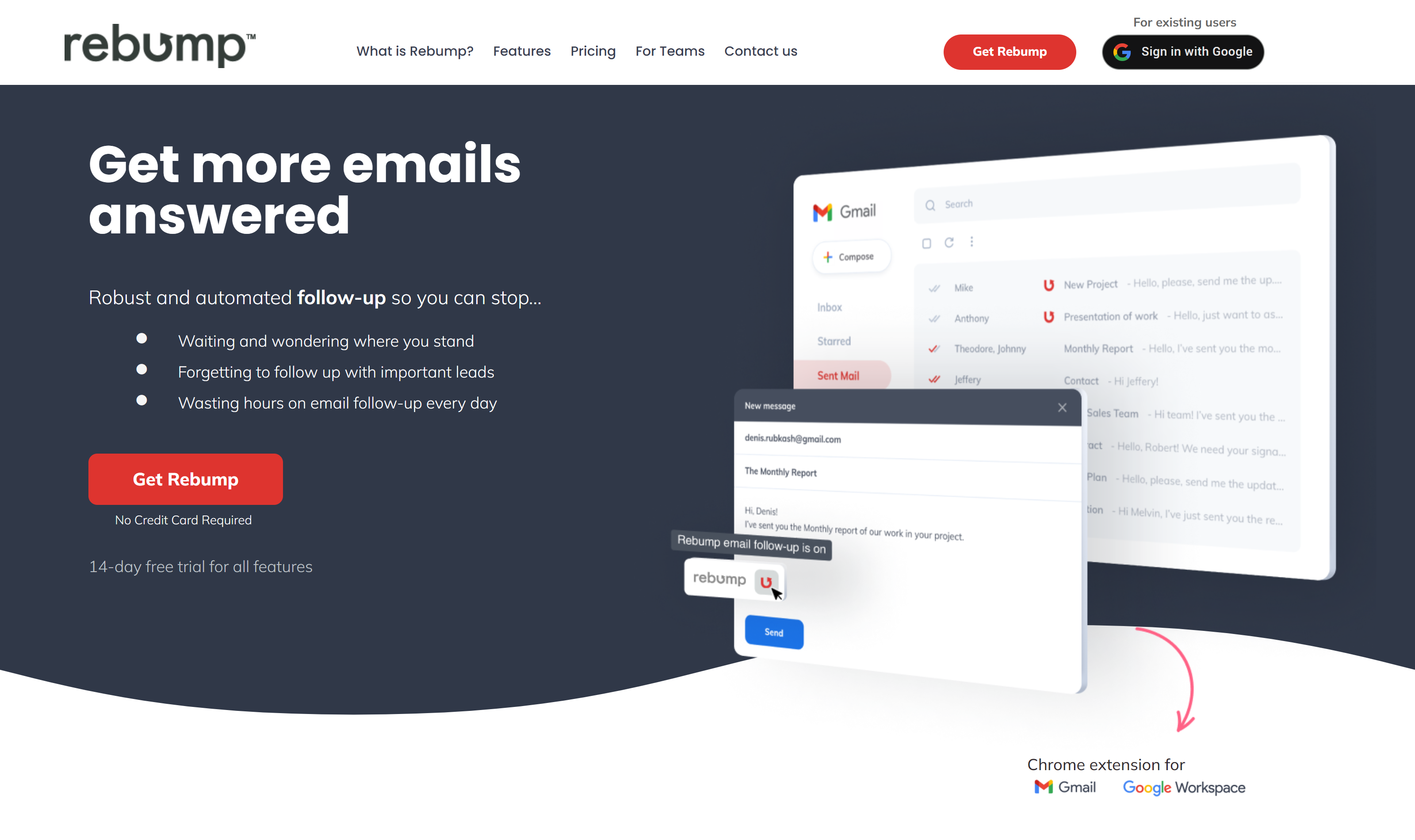
Features:
- Automated Follow-ups
- Customizable Messages
- Sequential Follow-ups
- Create a multiple-sequence
- Real-time Notifications
- Gmail Integration
Pricing:
Rebump.cc offers tiered pricing plans based on the user’s needs:
- Unlimited: $7.99/month
- Unlimited Plus: $19.99/month
- Unlimited Premium: $35.99/month
Rating
G2: 4.9⭐/5 based on 55 reviews
Overview:
RightInbox empowers Gmail with the features it’s missing in a way that feels natural and intuitive. It enhances email productivity by offering key features like email reminders, automated follow-ups, email tracking, and scheduling. With recurring emails and personalized signatures, RightInbox seamlessly integrates into Gmail, helping users stay organized and efficient.
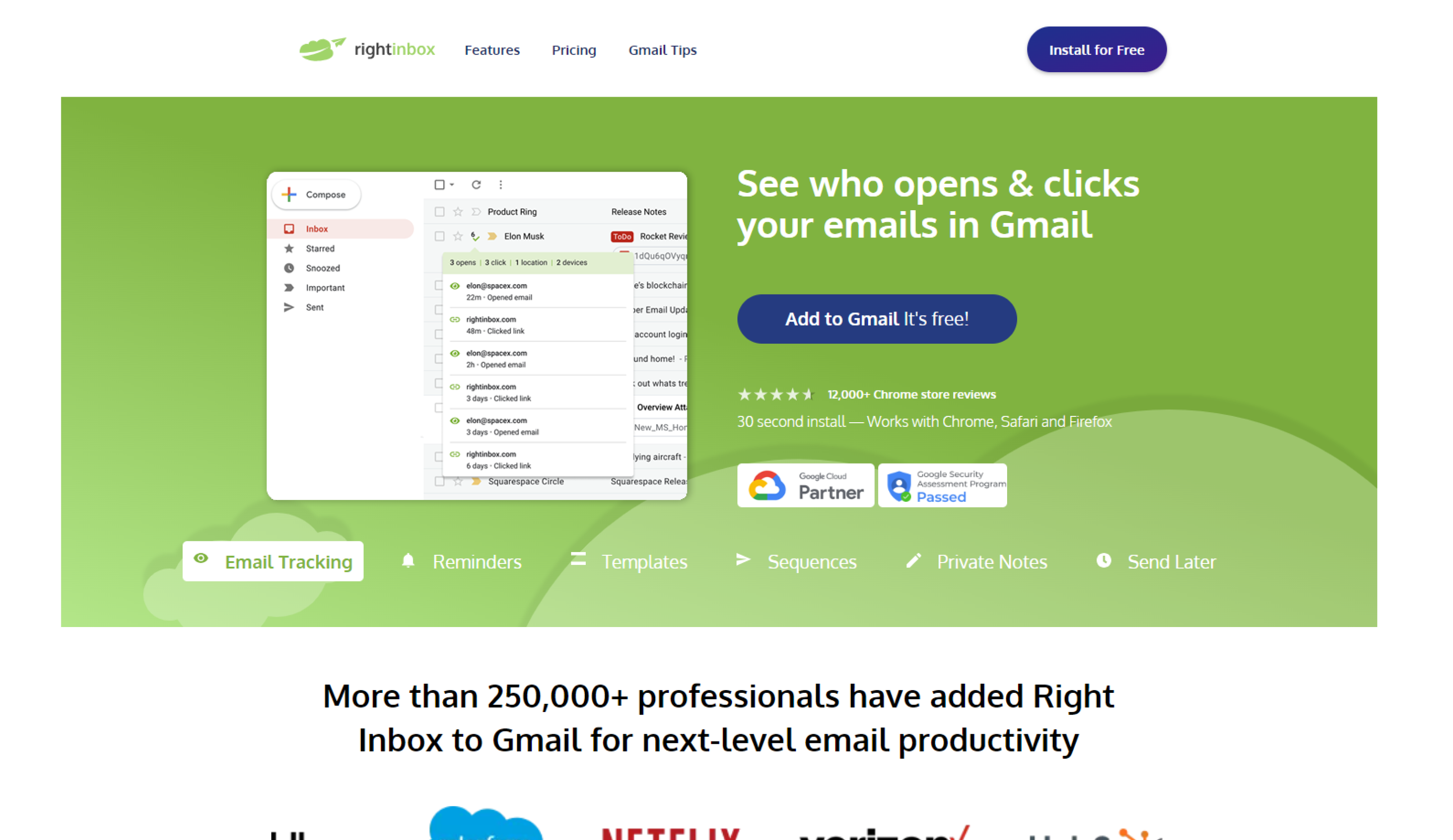
Features:
- Automated Follow-ups
- Email Scheduling
- Recurring Emails
- Email Reminders
- Email Tracking
- Email Sequences
Pricing:
RightInbox offers flexible pricing plans:
- Personal: $7.95 Per Month
- Professional: $14.95 Per Month
Rating
G2: 4.8⭐/5
Overview:
InboxPro is a complete follow-up tool that runs workflows in Gmail natively! It assists you in using artificial intelligence, merge tags, follow-up sequences, and a colored calendar for gaining and building clients.
Stellar for productivity, InboxPro aims at quick follow-ups, and organizing tasks and correspondences, thus proving ideal for sales, marketing, and customer services.

Features:
- Automated Follow-ups
- Email Scheduling
- Email Tracking
- AI-Powered
- Task Management
Pricing:
InboxPro offers tiered pricing options:
- Basic Plan: $ 10 / month
- Professional Plan: $ 25 / month
- Growth Plan: $ 50 / month
Rating:
G2: 4.6⭐/5
Overview:
Mailmeteor is a robust Gmail add-on that works by making your email marketing more effective and follow-up more manageable. The program has a friendly interface so it is easy to send out masses of emails allowing customization for every recipient for that special feeling. One is to avoid manually having to follow up on your messages on Gmail by using the tool. With the help of Mailmeteor, we understand that people open your emails and respond, which helps to enhance engagement successfully.
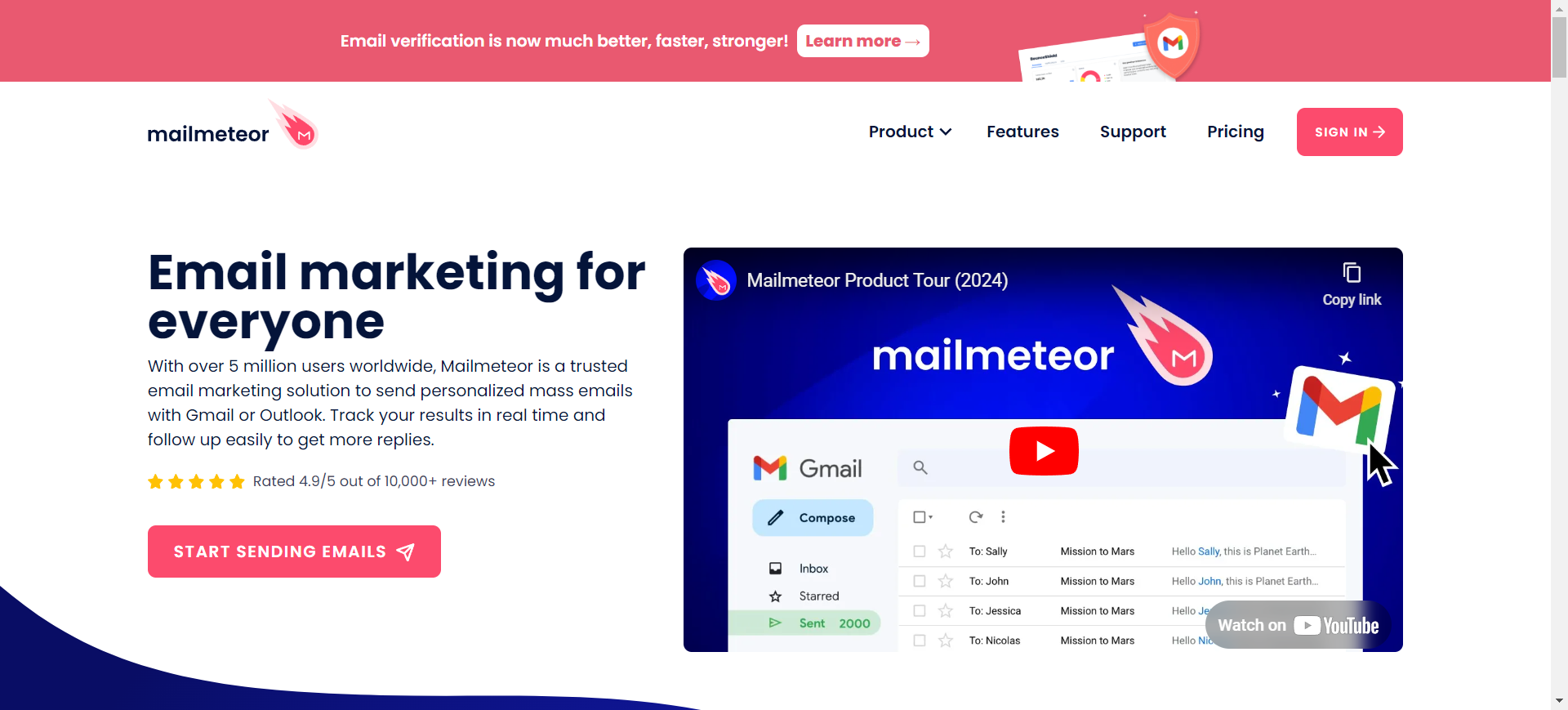
Features:
- Email Personalization
- Email Templates
- Email Tracking
- Scheduling Email
- Team Management
- Integration
Pricing:
Mailmeteor offers various pricing tiers to cater to different business needs:
- Premium Plan: $9.99 /user/month
- Pro Plan: $24.99 /user/month
- Business Plan: $49.99 /user/month
Overview:
Mailshake is your go-to follow-up tool for effortlessly automating email outreach. The platform Is designed in a very friendly manner to allow even complex sales teams, marketers, and entrepreneurs to develop customized campaigns. This simplification results in significant time and audience interest thus high response rates in a Mailshake platform. It’s a must-read for any professional with an interest in getting better at their outreach efforts.
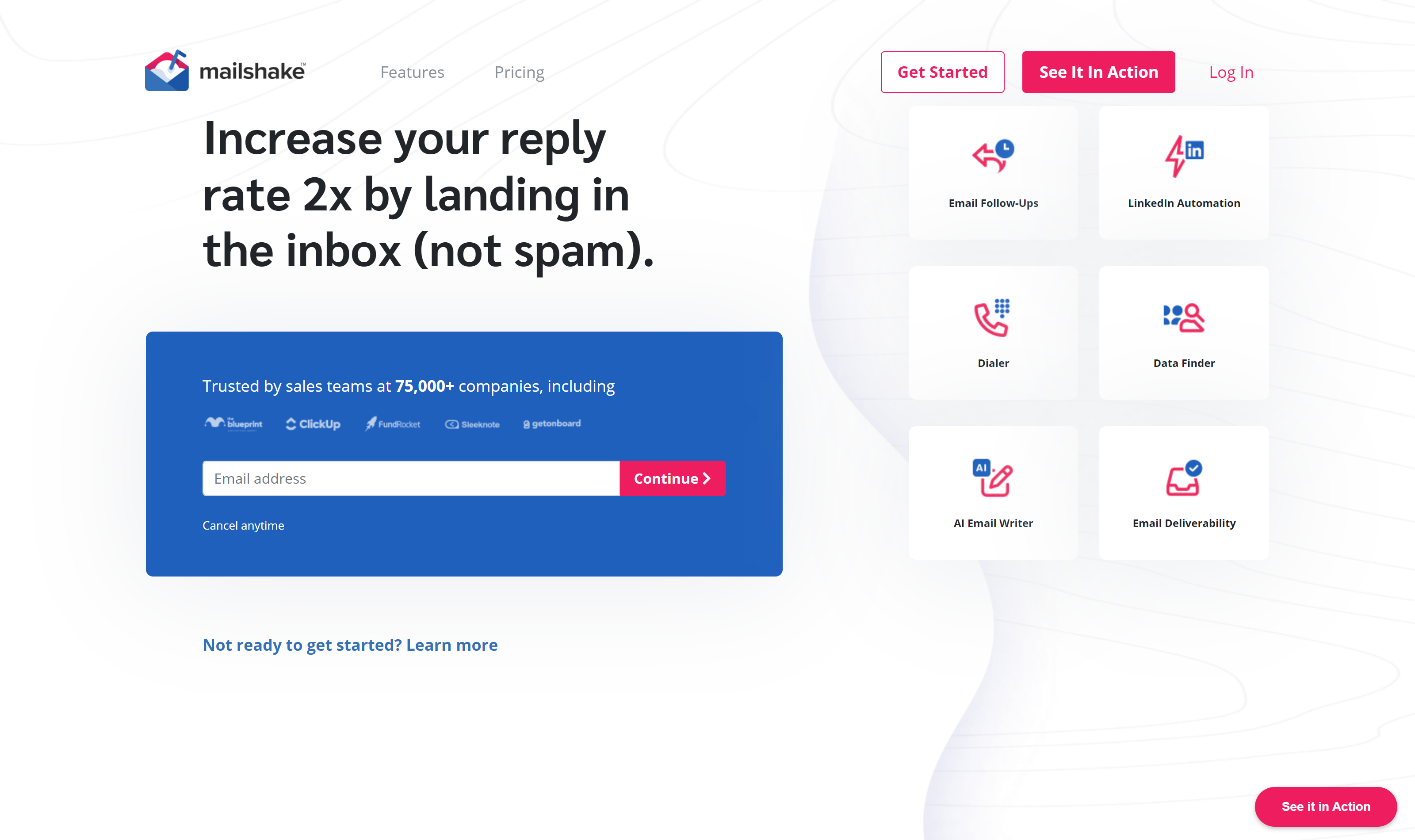
Features:
- Email Automation
- LinkedIn automation
- Follow-up Analytics
- Mail Merge
- A/B Testing
Pricing:
- Starter Plan: $ 25 /month
- Email Outreach: $ 45 /month
Rating:
G2: 4.7⭐/5
Overview:
FollowUpThen is the app which allows its users to schedule their reminders and tasks as easily as possible. It also supports different mail clients in order to allow for the making of reminders and follow-up of important mail or activities. Being a player within the email productivity sector, FollowUpThen’s core concept is designed to assist people in remaining on top of appointments and never overlooking follow-ups.
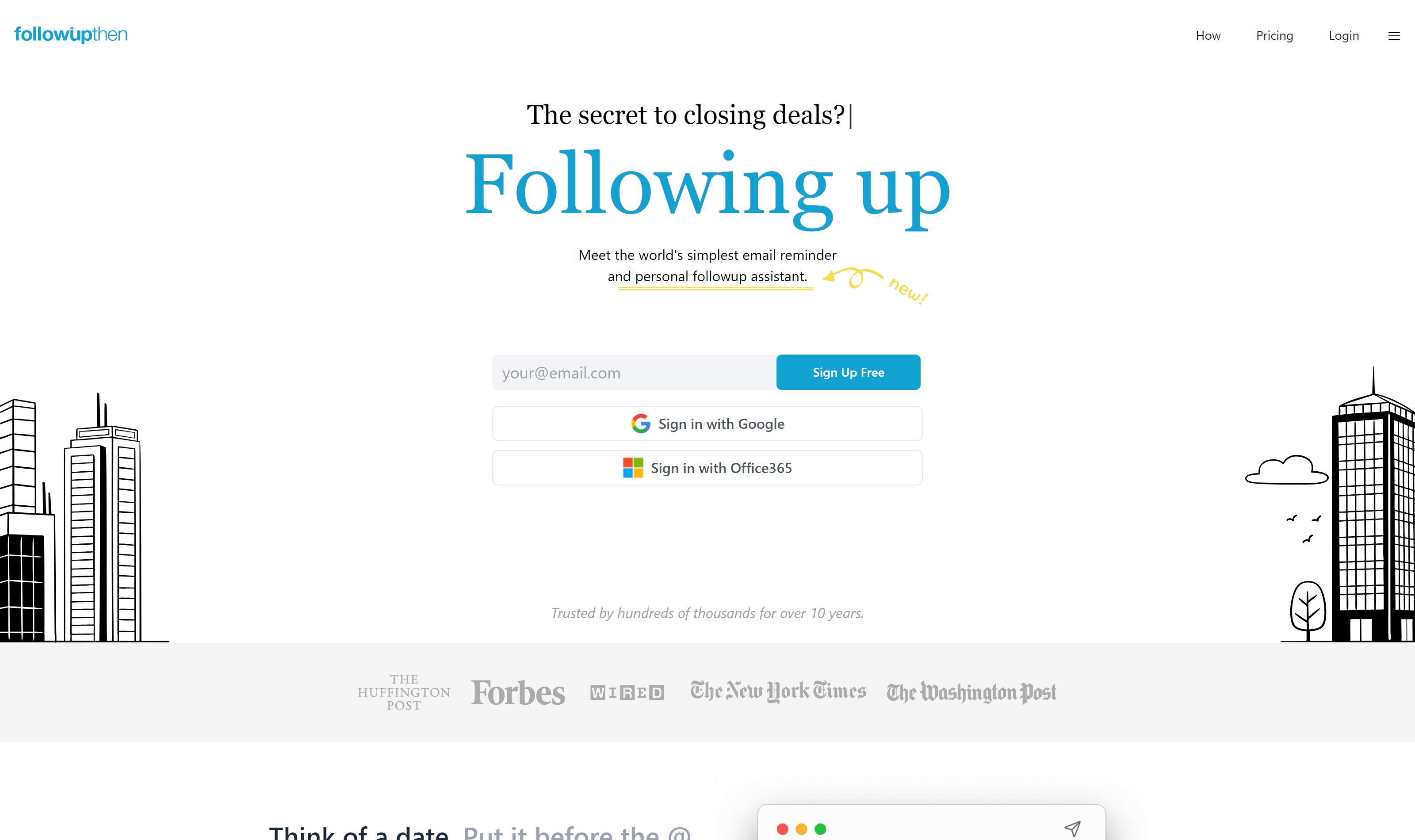
Features:
- Email-based reminders
- Multiple reminder options (time-based, date-based)
- Recurring reminders
- Snooze functionality
- Calendar integration
- Team collaboration features
- Email tracking
Pricing:
- Base Plan: $4/ month
- Team Plan: $4/user/ month
Rating:
G2: 5.0⭐/5
Overview:
FollowUpFred is an email assistant that consumes the annoyance of following up on emails that have not been replied to. It keeps users on the right track and makes certain that some of the emails require significant focus without needing to track them.
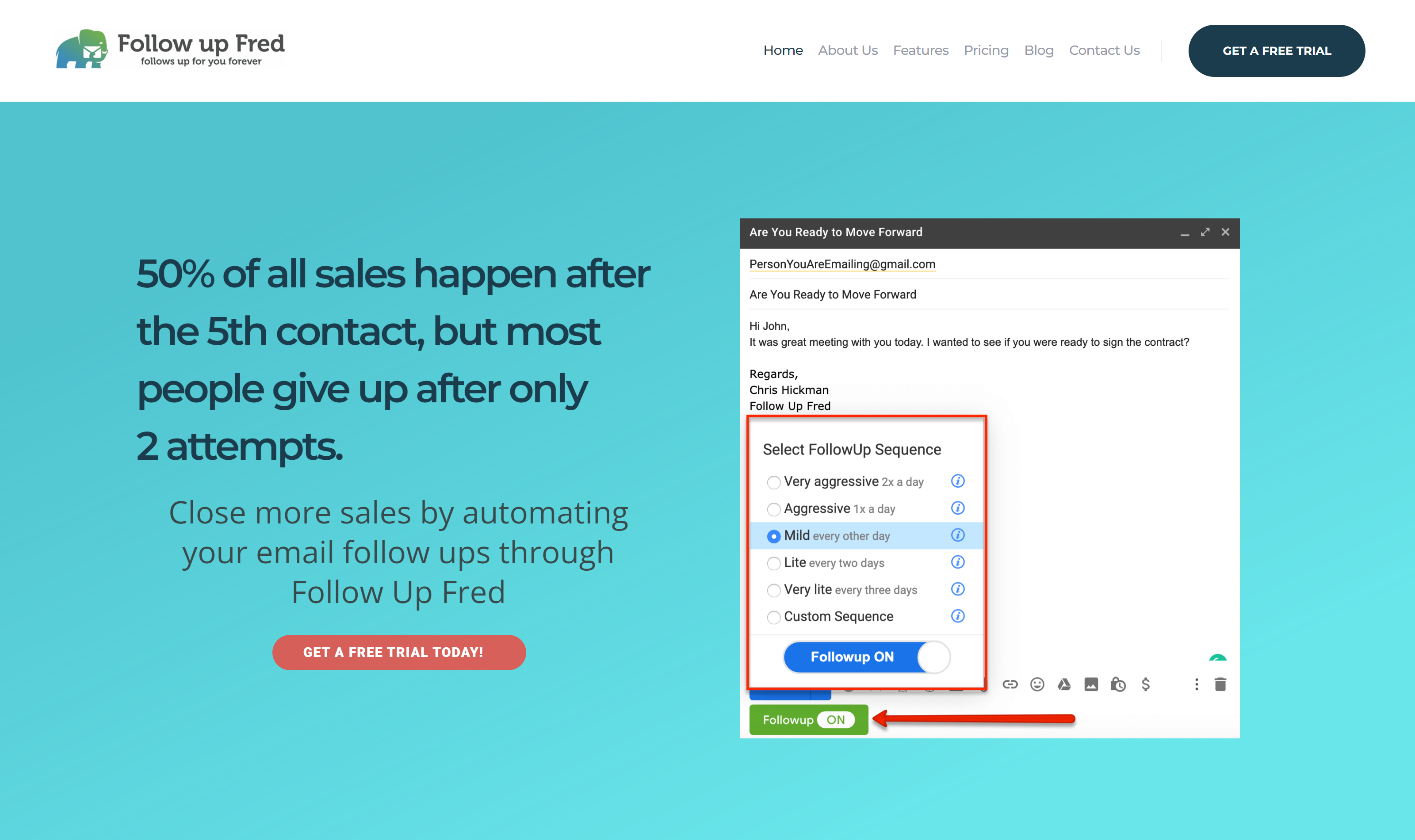
Features:
- Automated Follow-ups
- Customizable Schedules
- Seamless Integration
- User-friendly Interface
- Inbox Management
Pricing:
FollowUpFred offers:
- Starter Plan: $20/ month
- Business Plans: $45/ month
Rating:
G2: 4.0⭐/5
Overview:
Gmail-Auto-Follow-Up is an email automation tool that integrates directly with Gmail, enabling users to automate follow-up emails when responses are not received. The tool streamlines communication by scheduling reminders and ensuring that important emails are followed up on without manual intervention.

Features:
- Automated Follow-ups
- Custom Follow-up Rules
- Gmail Integration
- Tracking and Reporting
- Templates
Pricing:
Gmail-Auto-Follow-Up offers:
- Basic Plan: Free
- Premium Plans: $14.99/month
Rating:
G2: 3.3⭐/5
To start automation and set up follow-up sequences in InboxPlus, follow these steps:
Sign in to InboxPlus:
- Log in to your account using your credentials. Ensure your email account is connected to InboxPlus.
Create a New Email Sequence:
Compose Follow-up Emails :
- For each stage of your follow-up, write an email. You can add multiple follow-up stages, each with its message.
Choose the intervals for when these emails should be sent (e.g., after 1 day, 3 days, etc.).
Review and Activate:
- Once your sequence is set, review all steps and ensure the messages, timing, and triggers are correct.
- Save and activate the sequence.
Monitor the Sequence:
After activation, you can monitor the progress of your follow-up sequence from the dashboard to track open rates, responses, or other metrics.
By following these follow-up processes, you can automate your follow-up emails using InboxPlus.
InboxPlus stands out with its multi-channel follow-up, AI content generation, and smooth Gmail integration. If you’re looking to personalize outreach, track everything from one place, and save hours each week, InboxPlus is your go-to.
✅ Free to start
✅ Chrome Extension
✅ Smart AI Templates
✅ Multi-Channel Automation
Email follow-up is no longer optional. In 2025, smart outreach = automated outreach. Whether you’re a solo founder or leading a sales team, picking the right email follow-up tool will drastically improve your engagement, efficiency, and conversion rates.
The best part? You can measure exactly how much they help your business grow, making them a smart choice for any company that wants to stay in touch with leads better. Make your Gmail Follow-up automation a little easier by signing in to InboxPlus.
One-To-One Comparison:
- Rebump vs InboxPlus
- Followup cc vs InboxPlus
- Right Inbox vs InboxPlus
- Inboxpro vs InboxPlus