A follow-up email aims to remind the recipient, request updates, or continue a previous conversation professionally.
Writing a follow-up email can often feel like a delicate balancing act. Whether you’re chasing a potential client, reconnecting with a colleague, or simply reminding someone about a previous conversation, a follow-up email can make or break the outcome. The goal is clear: get the recipient’s attention, maintain a professional tone, prompt a response, and automate by Email follow-up tool. In this guide, we’ll show you how to craft the perfect follow-up email, explore effective follow-up email templates, and provide practical tips for improving your follow-up strategy.
Define Your Follow-up Email Aim: Step 01
Before hitting “send” on your follow-up email, start by asking yourself: What is the purpose of this message? Your objective will shape the tone and content of your email. Here are some common objectives for a follow-up:
Identify the core objective, as this will help you remain clear and focused in your message.
Use Your Follow-up Email to Get Answers
Sometimes a follow-up email is an opportunity to request additional information. This could be clarifying details or asking specific questions about something you discussed before. For example, if you were negotiating a business deal, your follow-up email might inquire about terms or delivery schedules.
When asking for more information, be specific about what you need. A vague email asking for “more details” might get lost in the recipient’s inbox, while a clear request for a document, quote, or confirmation of a date will get a more prompt response.
Request a Meeting in Your Follow-up Email
If you’re following up to set up a meeting or conversation, your follow-up email should include a clear request for a time and date. Consider offering a couple of options for flexibility and convenience. For example:
A direct meeting request helps the recipient immediately understand your intention and take action accordingly.
Touch Base with Your Follow-up Email
In some cases, follow-up emails can reignite an old conversation or relationship. If you’re reconnecting after a break, it’s crucial to remind the recipient of your past engagement. You could say something like:
By referencing shared history, you make the recipient feel valued and strengthen the relationship.
Gratitude can go a long way in follow-up emails. If someone has helped you with information, feedback, or an opportunity, sending a thank-you follow-up can build goodwill. Keep it sincere and to the point:
A thank-you email can also serve as a subtle reminder of your ongoing interest or request.
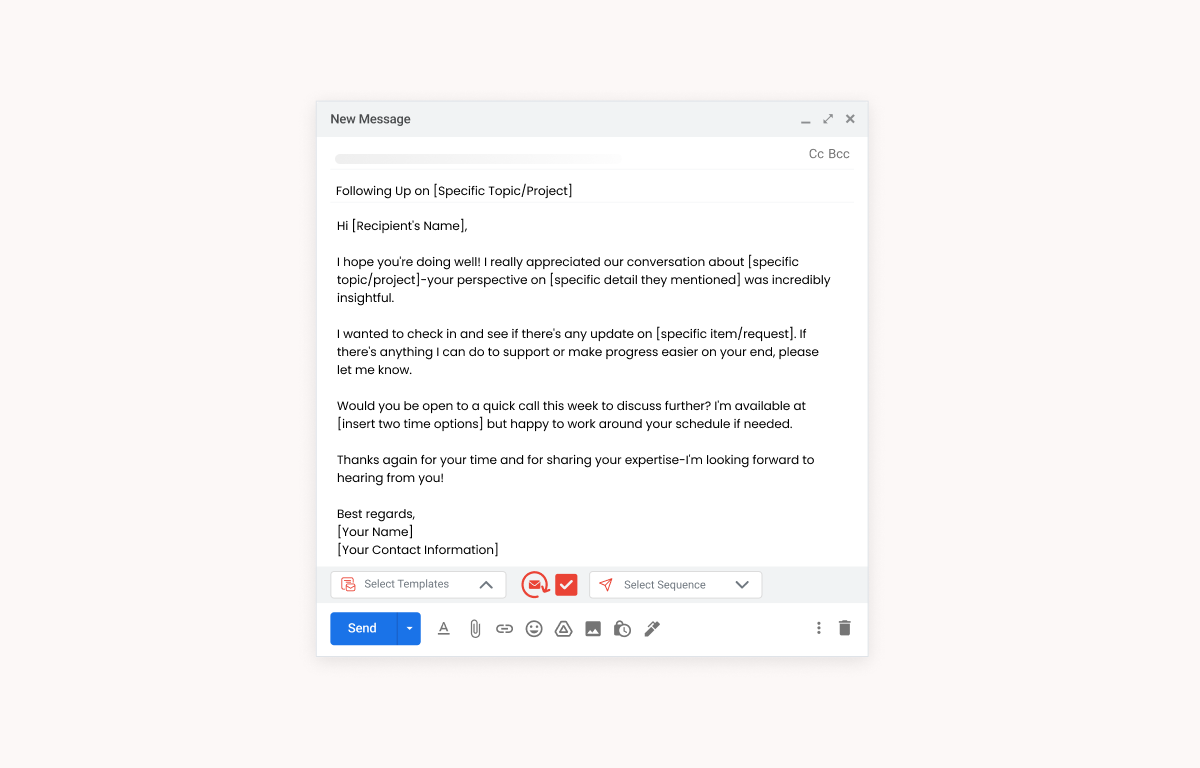
Opening your follow-up email with context is essential to jog the recipient’s memory and provide a foundation for your message. Remind them briefly of your last interaction—whether it was a meeting, call, or email exchange.
Effective Email Hooks
Some email openers are tried and tested for follow-up emails. They help the recipient recall your interaction quickly:
These openers are clear, concise, and effective in providing context while keeping the tone professional.
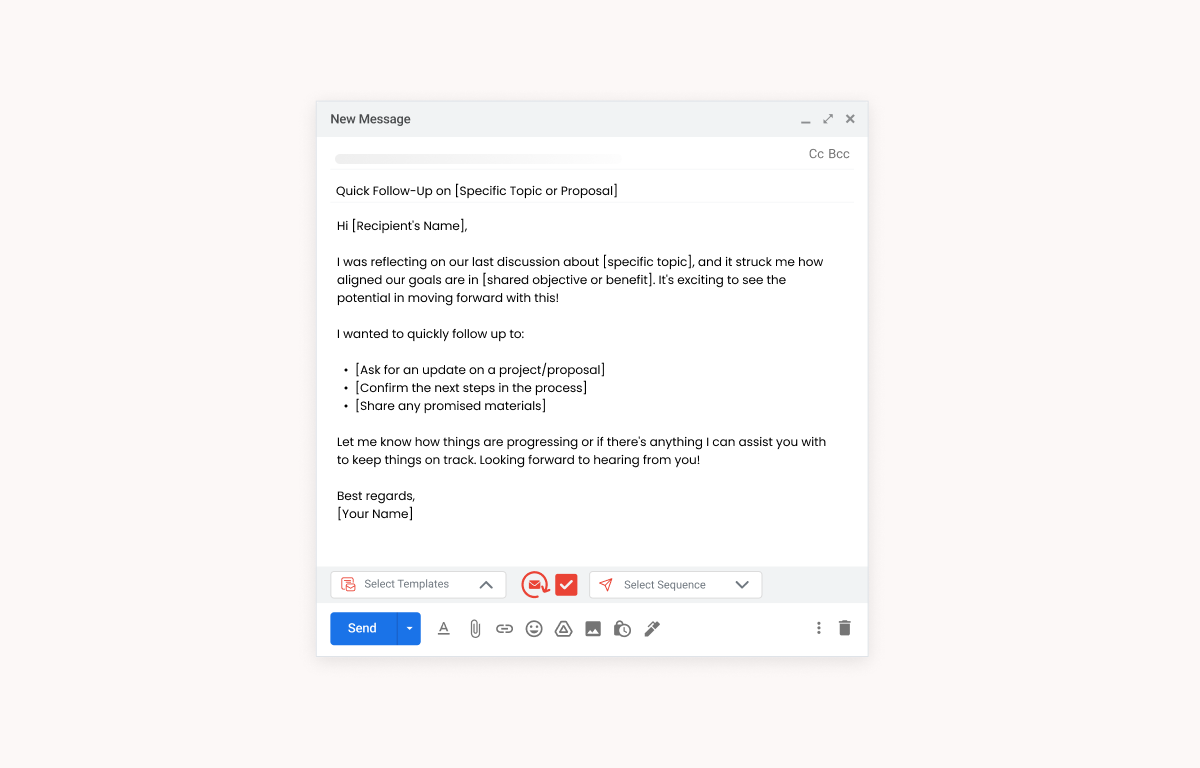
The main goal of your follow-up email is to express your objective. Don’t beat around the bush—state your purpose clearly. A direct approach increases the chances of getting the response you’re hoping for.
Common Ways to Articulate a Purpose
Depending on the nature of your email, the purpose might include:
Being direct about your purpose helps the recipient know exactly what you need from them.
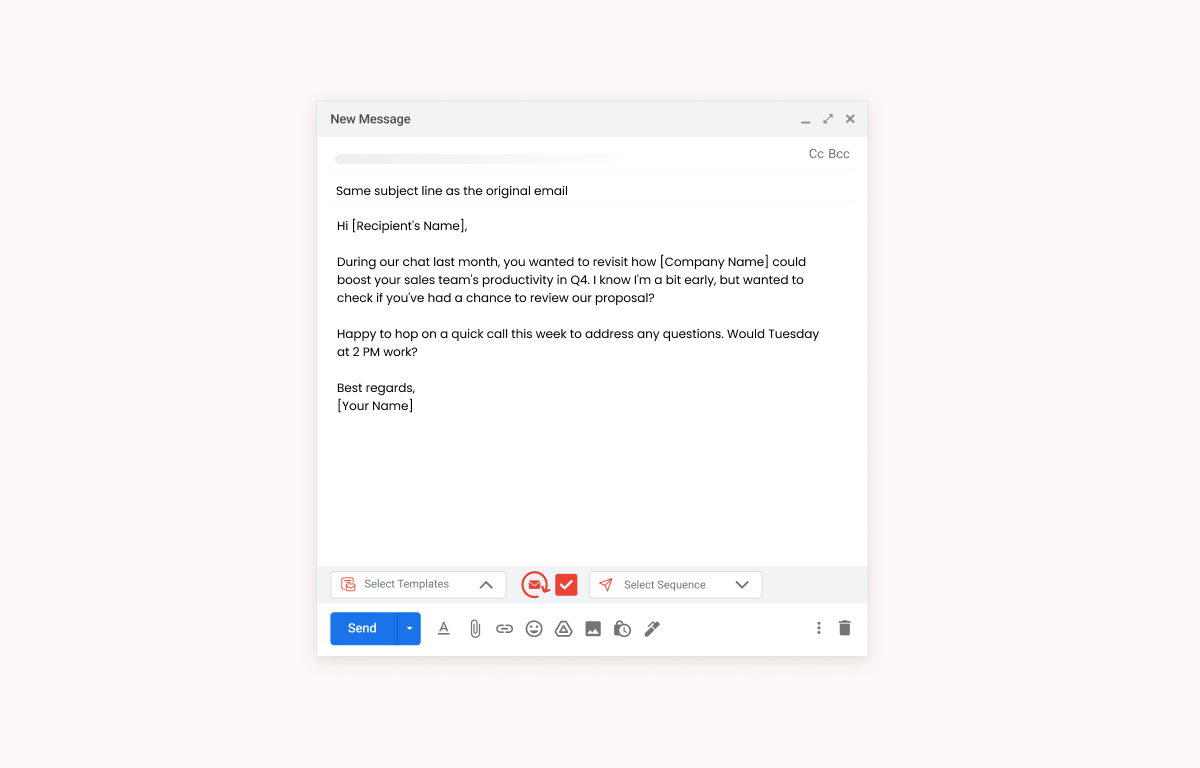
A strong subject line is vital in follow-up emails because it’s the first thing your recipient sees. A compelling subject line can increase the likelihood of your email being opened.
Tips for Writing a Strong Follow-Up Email Subject Line
To make your subject line stand out, here are a few strategies:
Examples:
Timing is crucial when sending your follow-up email. Sending it too soon may seem impatient while waiting too long can make you appear disengaged.
Best Times to Send Follow-Up Emails
Take Your Follow-Up Emails to the Next Level
Effective follow-ups don’t stop at sending a message. To maximize your chances of success, consider:
By continuously refining your follow-up email strategy, you’ll improve your chances of getting the response you want, whether it’s for business or personal matters.
Writing the perfect follow-up email isn’t about just sending a reminder—it’s about crafting a thoughtful, professional message that stands out. Whether you’re requesting a meeting, expressing gratitude, or asking for updates, keeping your email concise, clear, and contextually relevant is key. By following the strategies outlined in this guide, you’ll be well-equipped to write effective follow-up emails that get results.
For more tips on mastering follow-up emails and other communication strategies, feel free to explore other related articles or reach out to our team for assistance. Stay proactive, and take your follow-up game to the next level!
If you want to write a follow-up Email through AI, Use the InboxPlus automated email follow-up tool. That also helps to remind your follow-up in multiple channels like LinkedIn, WhatsApp, Phone, etc.., Using the InboxPlus tool you can be a master of Email follow-up, and increase response rate or team productivity.
A follow-up email aims to remind the recipient, request updates, or continue a previous conversation professionally.
Keep it clear, concise, and relevant by stating your purpose and providing context.
Include a clear subject line, a brief reminder of the previous interaction, and a direct explanation of your objective.
The best time is early mornings and mid-week (Tuesday to Thursday) for higher response rates.
Sending 5-8 follow-ups spaced appropriately is ideal without overwhelming the recipient.
Examples include <Following Up: Your Thoughts on Our Proposal?< or <Quick Check-In Regarding [Topic].<
Propose specific times and dates while being flexible, such as, <Would you be available at 10:00 AM or 2:00 PM this week?<
We’re here to help. Whether it’s about features, pricing, or getting started with InboxPlus